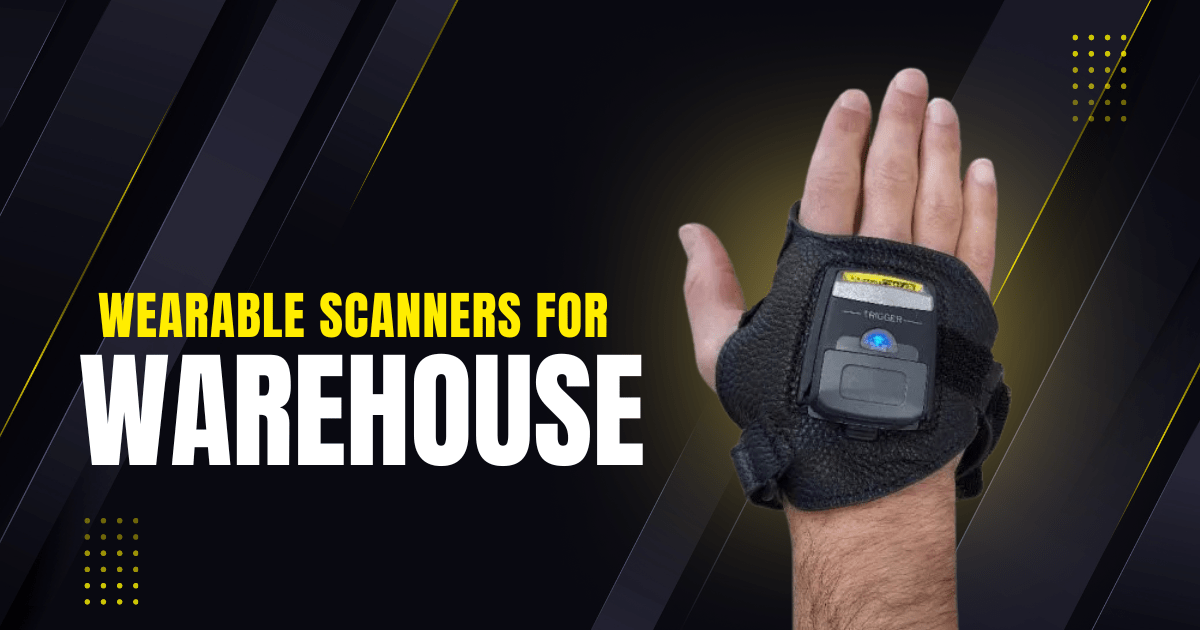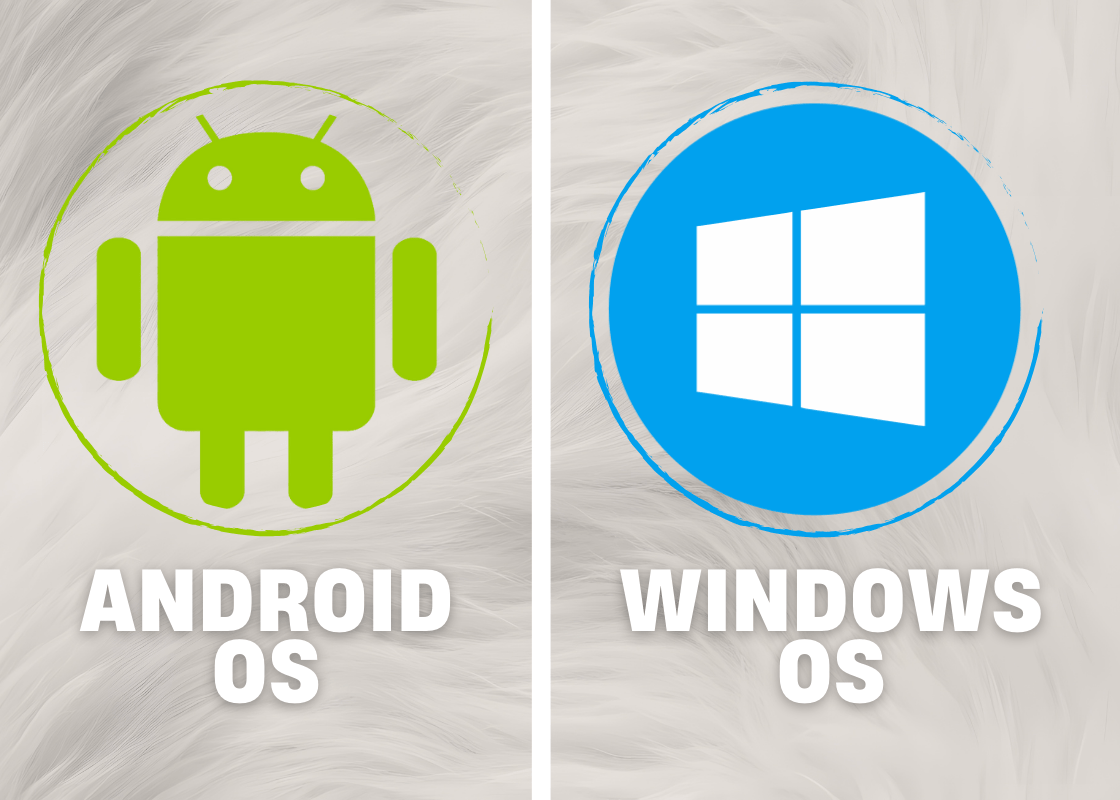In today’s fast-paced industries, from logistics to field service, the right rugged handheld device can mean the difference between consistent performance and costly downtime. Whether running Android or Windows, rugged handhelds have evolved into indispensable tools for modern businesses that depend on mobility, precision, and reliability. Yet, choosing between Rugged Android handhelds and Rugged Windows handhelds isn’t just about operating systems; it’s about finding the right balance of functionality, ecosystem, and user experience to keep your workforce productive, wherever work happens.
This article dives deep into both platforms, exploring their strengths, ideal use cases, and how they help organizations achieve higher efficiency, durability, and control.
What Makes Rugged Handhelds the Backbone of Mobile Work?
Rugged handhelds are designed to survive where ordinary devices fail. Dust, water, drops, and temperature extremes are part of their daily routine. From factory floors to construction sites, these devices eliminate downtime through durability and smart engineering. But the magic lies in the software ecosystem that powers them, and that’s where Android and Windows go head-to-head.
Choosing the right OS defines how easily your teams connect with systems, manage workflows, and maintain security. Android offers flexibility and modern usability, while Windows provides legacy compatibility and enterprise-grade control. Both are built for business, but each shines in different ways.
Rugged Android Handhelds: Fast and Flexible
Rugged Android Handhelds have rapidly gained dominance in mobile work environments, especially in industries that demand flexibility and rapid deployment. With Android’s intuitive interface, employees can pick up the device and start using it with little to no training, a significant advantage for businesses with large teams or frequent staff rotations.
The Android ecosystem offers access to millions of applications, enabling businesses to customize their workflows effortlessly. From barcode scanning and inventory tracking to route optimization, Android supports a wide range of business apps that evolve as your needs grow.
Another major advantage is the system’s adaptability. Android’s open-source foundation allows integration with bespoke software and IoT solutions, making it ideal for companies embracing digital transformation. Organizations in logistics, manufacturing, and retail value Android’s lightweight design and responsive environment, which accelerate operations without overwhelming IT departments.
Energy efficiency is another standout feature. Android handhelds tend to offer longer battery life and faster wake-up times, a crucial advantage for field workers or warehouse staff who can’t afford interruptions.
To learn more about the latest models and configurations available, explore Rugged Android Handhelds. These devices exemplify how durability and mobility can combine to enhance day-to-day operations.
Rugged Windows Handhelds: Power, Compatibility, and Control
On the other side of the spectrum are Rugged Windows Handhelds, the preferred choice for organizations deeply rooted in enterprise systems and legacy software. Windows remains a cornerstone in corporate IT environments, offering seamless integration with ERP systems, databases, and enterprise resource tools that businesses rely on daily.
Windows handhelds stand out in environments where reliability and compatibility matter most, for example, in utilities, government, and large-scale manufacturing. Their robust architecture allows easy synchronization with back-office systems, ensuring real-time data exchange and centralized management.
Another strong advantage is the familiarity of the Windows environment. IT teams can manage devices using the same security policies and tools they already use for desktops and servers, simplifying administration and compliance.
Performance-wise, Windows handhelds often deliver higher processing power and advanced networking capabilities, making them suitable for demanding applications like CAD viewing, field diagnostics, or remote system management.
For businesses relying on legacy applications or high-security workflows, Windows remains a trusted ally. You can discover the latest configurations and performance details of Rugged Windows Handhelds, built to handle intensive workloads without compromise.
Performance and Software Ecosystem Comparison
When comparing the two, Android emphasizes speed, simplicity, and app diversity, while Windows focuses on structure, stability, and integration. Android’s Google Play ecosystem gives access to vast applications for warehouse management, delivery tracking, or inventory automation. Meanwhile, Windows offers support for specialized software used in enterprise networks and industrial control systems.
Businesses that depend heavily on proprietary or legacy Windows applications often find it more cost-effective to stay within the Windows environment. Conversely, those adopting cloud-based or web-driven workflows benefit more from Android’s rapid updates and scalability.
The good news is that both platforms now overlap more than ever, thanks to advancements in cross-platform app development and cloud synchronization. Hybrid setups are increasingly common, where Android devices handle front-line operations while Windows systems manage analytics and reporting.
Durability and Design for Harsh Environments
Regardless of OS, both Android and Windows rugged handhelds are built to endure demanding conditions. Devices are tested for IP ratings and MIL-STD-810G standards, ensuring resistance to dust, water, vibration, and drops.
However, manufacturers tend to optimize designs differently. Android devices are often lighter and more compact, appealing to workers who need mobility throughout the day. Windows devices, meanwhile, typically feature more ports, higher storage options, and modular expandability, suited for environments where devices may act as mini workstations.
Ultimately, your environment dictates the winner. In a warehouse or logistics setup, Android’s ergonomics and scanning speed may lead. On an engineering site or data-heavy operation, Windows’ power and connectivity could take precedence.
Security and Manageability
Security is non-negotiable in enterprise mobility. Windows handhelds have long been known for their centralized security management through Active Directory, BitLocker, and enterprise device management systems. These features make it easy to deploy consistent security policies across the entire organization.
Android has also made major strides in enterprise-grade security. Features like Android Enterprise, Google Play Protect, and customizable device management tools provide IT administrators with deep control over app permissions, updates, and user access. Combined with regular OS security patches, Android is now trusted across even the most regulated sectors.
When managed correctly, both operating systems can deliver airtight security frameworks. The difference lies in which environment your IT strategy already favors. If your company’s backbone runs on Windows infrastructure, Windows handhelds offer a natural fit. For cloud-first, mobile-focused environments, Android provides the flexibility and speed businesses crave.
Total Cost of Ownership (TCO) and Longevity
When assessing rugged handhelds, it’s essential to look beyond the purchase price. Maintenance, software updates, and support all impact long-term value. Android devices often offer lower upfront costs and easier upkeep, helping reduce total ownership expenses.
Windows handhelds may cost more initially, but often deliver better value over time. Their compatibility with legacy systems and centralized IT control ensures long-lasting performance. Use Conker’s TCO Calculator to measure the true cost and savings potential of your devices.
Choosing the right platform depends on your goals, whether prioritizing flexibility, power, or lifetime efficiency.
Which One Should You Choose?
The choice between Rugged Android and Rugged Windows handhelds depends on your business’s ecosystem and priorities. If you value flexibility, fast deployment, and intuitive operation, Android may deliver the edge. If your workflows demand compatibility, advanced control, and integration with existing enterprise systems, Windows stands strong.
Many organizations deploy both Android for field operations and Windows for specialized technical tasks. The key is to choose devices that complement your workflows, not complicate them.
In the end, both platforms share one mission: to empower your workforce, minimize downtime, and maximize productivity in every environment.
Frequently Asked Questions (FAQs)
What industries benefit most from rugged handhelds?
Rugged handhelds are widely used in logistics, warehousing, construction, retail, and field service, anywhere that demands durability and real-time data access.
Can I run custom software on rugged handhelds?
Yes. Both Android and Windows handhelds support custom enterprise applications and can be configured to meet specific operational needs.
Which OS is more secure for enterprise use?
Both are secure when managed correctly. Windows offers centralized security tools, while Android provides flexibility with enterprise-level device management and regular security patches.
Do rugged handhelds have barcode scanning capabilities?
Yes. Most rugged handhelds integrate professional barcode scanners or support external scanning modules, enhancing accuracy in logistics and inventory operations.
Are updates and support available for both platforms?
Absolutely. Leading rugged device manufacturers provide continuous firmware updates, technical support, and extended warranty options to ensure device longevity.
Conclusion
Choosing between Rugged Android handhelds and Rugged Windows handhelds isn’t about which is better; it’s about which is better for you. Both empower modern industries with durable, dependable tools designed for real-world challenges. As technology continues to advance, both platforms promise to redefine how mobile work gets done, faster, smarter, and stronger than ever before.