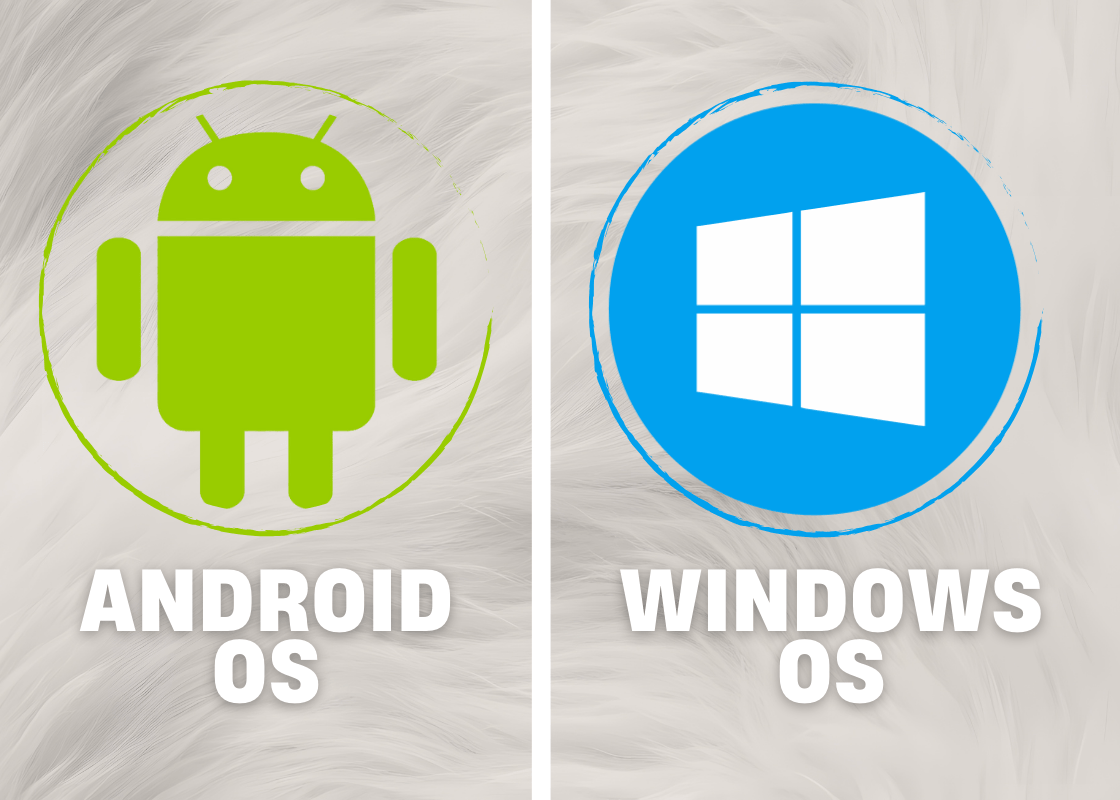In fast-paced industries such as logistics, construction, manufacturing, and field service, every second counts. The device in your team’s hands isn’t just a piece of tech; it’s a productivity engine. That’s why choosing between Android vs Windows OS rugged devices matters more than ever. Both platforms deliver exceptional performance, but their strengths shine differently depending on your workflow, software ecosystem, and long-term goals.
When your devices face dust, drops, rain, or extreme temperatures, rugged performance isn’t optional; it’s essential. But the true power of a rugged device lies in its operating system. The OS defines compatibility, usability, security, and future scalability. Let’s explore how Android and Windows-powered rugged devices compare and which one might drive your business forward.
The Rise of Rugged Mobility
Rugged technology has transformed modern work. From warehouses to transport fleets, frontline teams rely on durable, connected devices that can survive real-world conditions. These devices aren’t fragile consumer tablets; they’re purpose-built tools designed to operate where standard devices fail.
The growing adoption of Rugged Android Devices has reshaped mobility strategies. With Android’s flexibility, teams can deploy custom applications, manage devices remotely, and benefit from continuous updates. Meanwhile, Rugged Windows Devices continue to dominate in sectors that depend on legacy software, desktop-grade performance, and enterprise integrations.
Each platform offers unique advantages, but the best choice depends on your environment and operational needs.
Android Rugged Devices: Flexibility Meets Performance
Android’s global dominance isn’t just about smartphones; it’s also transforming industrial mobility. Its open-source nature, intuitive interface, and wide app ecosystem make it ideal for teams on the move.
With Rugged Android Devices, businesses enjoy faster deployment and lower total cost of ownership. These devices integrate smoothly with enterprise mobility management (EMM) systems, ensuring IT teams can monitor, update, and secure devices from anywhere. The Play Store offers a vast range of business applications, from warehouse scanning tools to inventory management systems, ready for immediate use.
Another major benefit is customization. Manufacturers and enterprises can modify the Android environment to suit specific workflows or create private app stores for secure, streamlined operations. Frequent OS updates and support for new hardware also extend device longevity.
To learn more about how Android-powered devices are revolutionizing field operations, explore Rugged Android Devices and their real-world applications across industries.
Windows Rugged Devices: Power and Enterprise Integration
Windows has been the backbone of enterprise computing for decades, and that legacy continues with rugged devices. Designed for professionals who rely on powerful software ecosystems, Rugged Windows Devices deliver desktop-level performance in portable, durable hardware.
For businesses that run legacy applications or rely on Microsoft environments like Office 365, Azure, and Active Directory, Windows devices provide unmatched compatibility. Teams can use full desktop programs without compromise, ensuring seamless continuity between office and field.
Windows also supports advanced peripherals such as barcode scanners, RFID readers, and docking stations, making it ideal for logistics, manufacturing, and utilities. IT departments benefit from familiar tools like Microsoft Endpoint Manager and Windows Update for Business, simplifying deployment and maintenance.
For companies that require reliability, security, and compatibility with enterprise systems, Rugged Windows Devices remain a trusted choice for long-term success.
Total Cost of Ownership and Longevity
When choosing between Android and Windows rugged devices, cost isn’t just about the purchase price; it’s about total ownership value over time. Android devices generally come with lower upfront costs and easier maintenance. Regular updates and wide app support mean teams spend less time on setup and more on productivity.
Windows devices may cost more initially, but excel in long-term deployments. Their durability, combined with extended support cycles, makes them ideal for enterprises that prioritize stability over frequent upgrades. Windows also offers robust security frameworks and compatibility with existing IT infrastructure, reducing the need for system overhauls.
Ultimately, the right choice depends on whether your operation values agility and scalability (Android) or consistency and enterprise-grade integration (Windows).
Industry Use Cases: Matching OS to Environment
Every industry faces unique challenges, and the right OS can make all the difference. In manufacturing environments, for example, Android devices offer fast app switching and real-time connectivity, empowering frontline workers with instant access to production data and scanning capabilities.
Meanwhile, Windows devices excel in engineering and maintenance roles that demand complex data processing or CAD applications. Their ability to run specialized desktop programs ensures teams can operate efficiently without needing to switch between systems.
For deeper insight into how these technologies perform in industrial settings, explore the latest Rugged Devices in Manufacturing and discover how leading companies are redefining productivity through durable, intelligent hardware.
Security and Enterprise Management
Both Android and Windows have evolved to deliver enterprise-grade security, but their approaches differ.
Android’s ecosystem, enhanced by Google Play Protect and advanced EMM controls, allows businesses to manage large fleets with granular security policies. Data encryption, remote wipe, and secure app deployment make Android devices reliable for mobile workforces.
Windows, on the other hand, benefits from Microsoft’s decades-long commitment to enterprise security. With features like BitLocker encryption, Windows Hello authentication, and centralized patch management, organizations can maintain compliance across all endpoints.
The choice comes down to your security model, Android’s flexibility, or Windows’ centralized, policy-driven control.
User Experience and Interface
In rugged environments, usability can’t be overlooked. Android’s simple, touch-friendly design reduces training time and makes adoption easy across all skill levels. Workers can navigate applications quickly, boosting productivity even in high-pressure situations.
Windows devices appeal to professionals who are already familiar with desktop systems. Their multitasking capabilities, large screen support, and traditional file management tools make them well-suited for data-heavy tasks.
Both OS options now support modern touch gestures, voice input, and hardware integration, ensuring smooth operation in any scenario.
The Future of Rugged Devices
The evolution of rugged technology is accelerating. Android continues to expand its footprint in industrial mobility, driven by AI, IoT integration, and next-gen app ecosystems. Windows remains a cornerstone in industries that demand stability, advanced computing power, and tight enterprise integration. As innovations in IoT embedded devices continue to evolve, both operating systems will coexist, each powering different aspects of the modern workforce. Android will likely dominate mobile-first deployments, while Windows will continue leading in performance-intensive, enterprise-managed environments. Choosing between the two isn’t about competition; it’s about alignment. The most successful businesses select the OS that enhances their workflow, reduces downtime, and empowers their people.
Frequently Asked Questions (FAQs)
1. Which is better for warehouse operations, Android or Windows?
Android devices are often preferred in warehouses because of their lightweight design, intuitive interface, and compatibility with mobile scanning apps. Windows devices may be used for management and data analysis roles that require desktop software.
2. Are Android rugged devices secure enough for enterprise use?
Yes. Modern Android rugged devices come with enterprise-grade encryption, remote management, and Google Play Protect, ensuring data and application security across large deployments.
3. Can Windows rugged tablets run Android apps?
Not directly, but third-party emulators or cross-platform applications can sometimes bridge the gap. However, for the best experience, it’s recommended to use each OS natively for its intended software ecosystem.
4. How long do rugged devices typically last?
With proper maintenance, most rugged devices last between 3 and 5 years, often longer when supported by manufacturer warranties and extended service programs.
5. What industries benefit most from rugged devices?
Rugged devices thrive in logistics, construction, healthcare, public safety, and manufacturing, anywhere that durability, mobility, and real-time data access are critical.
Conclusion
Both Android and Windows OS rugged devices offer exceptional capabilities, but the best solution depends on your operational goals. Android leads in adaptability, affordability, and speed, while Windows dominates in compatibility, performance, and enterprise integration.
Whichever platform you choose, investing in rugged technology ensures your teams stay connected, productive, and unstoppable, no matter how demanding the environment.